Installation
tip
If you have purchased this product before (v1.5.0), please go to Migrating site.
Unzip the downloaded file
After upzipping the product file, you'll see 2 folders:
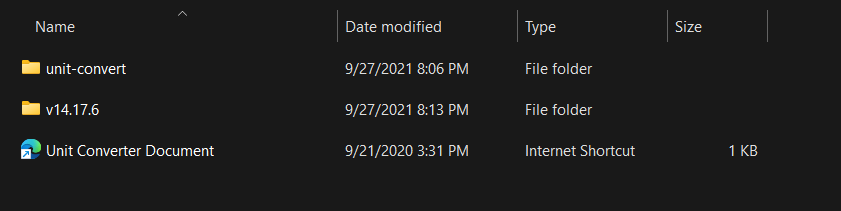
- unit-convert: product folder
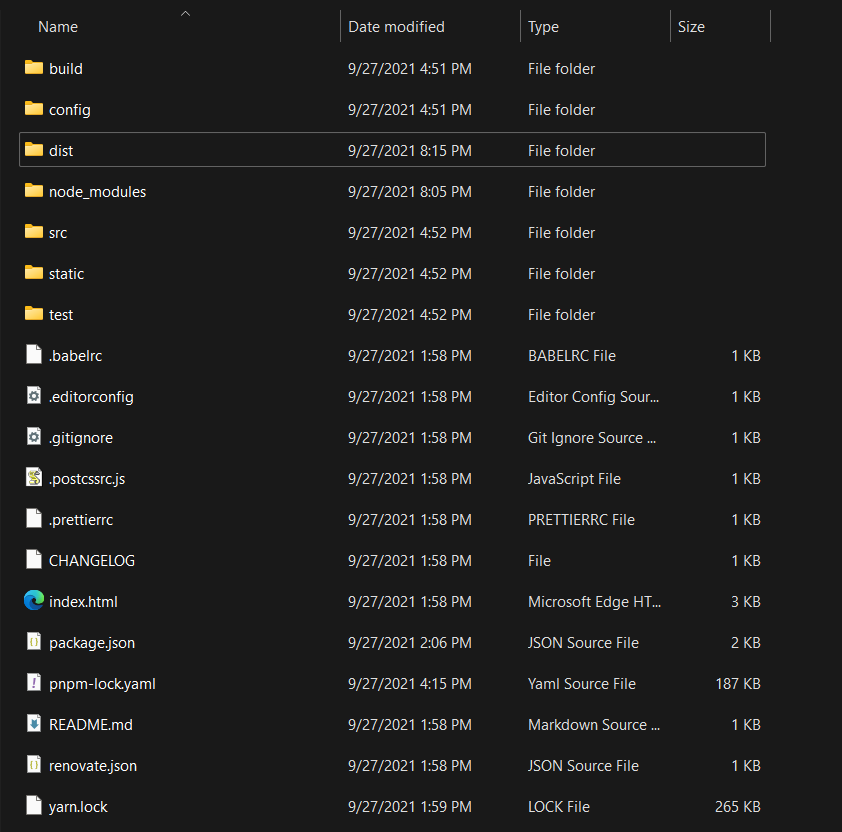
- v14.17.6: Node.js folder
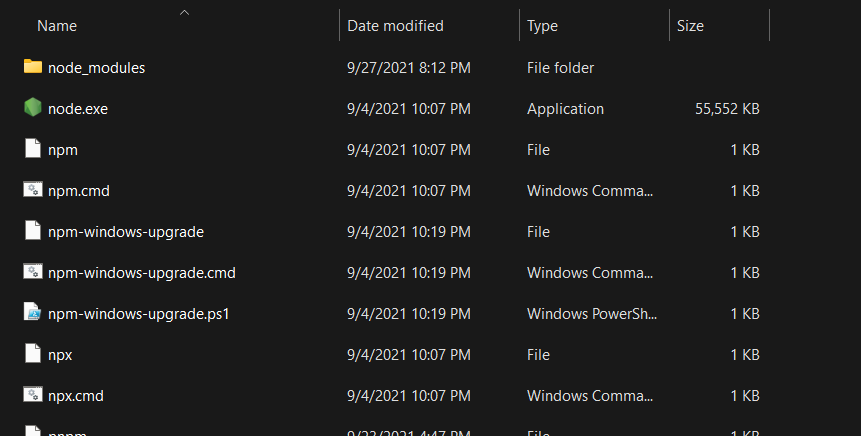
Test Node.js
Open the Node.js folder:
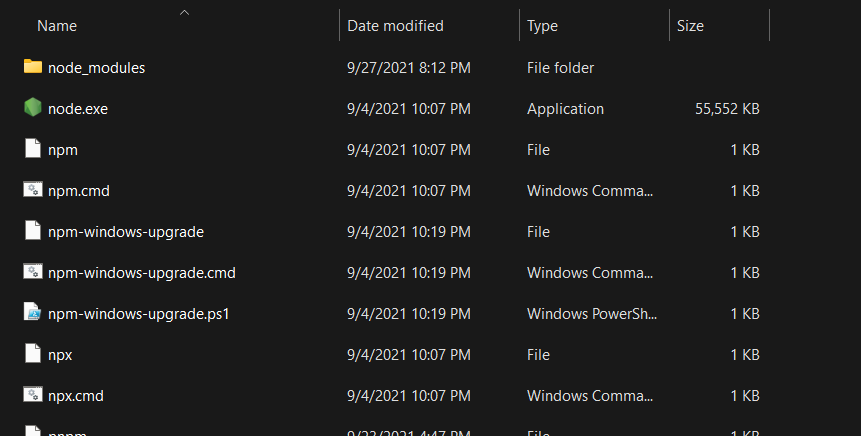
Press Shift + Right Click to open Terminal (or Powershell, you can use any terminal you want):
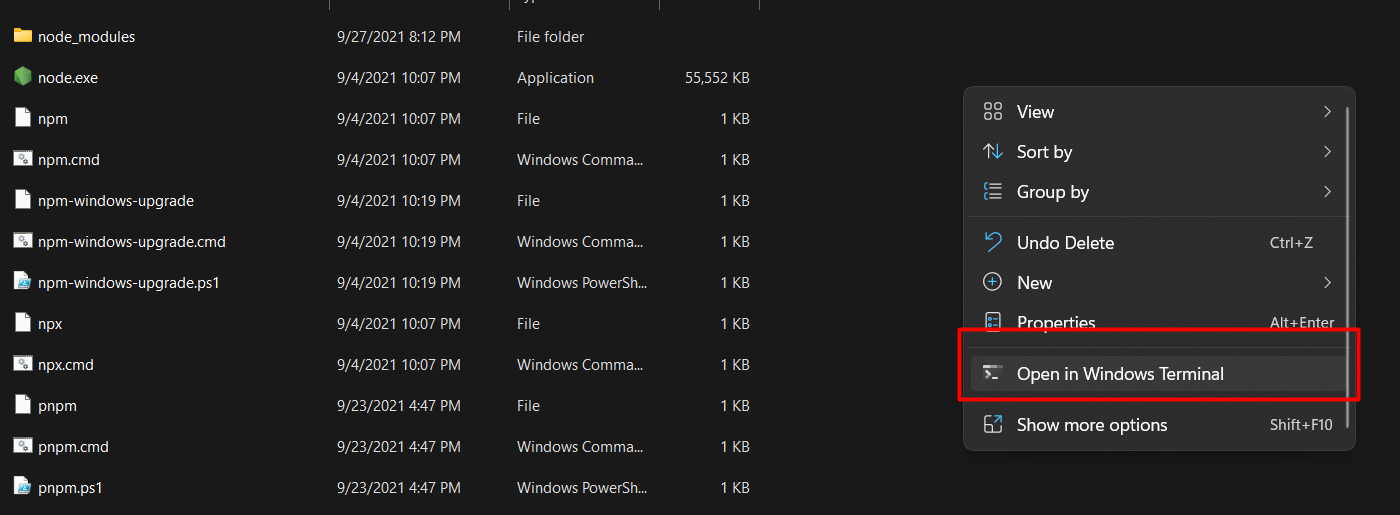
Run this command to verify that Nodejs working:
./node -v
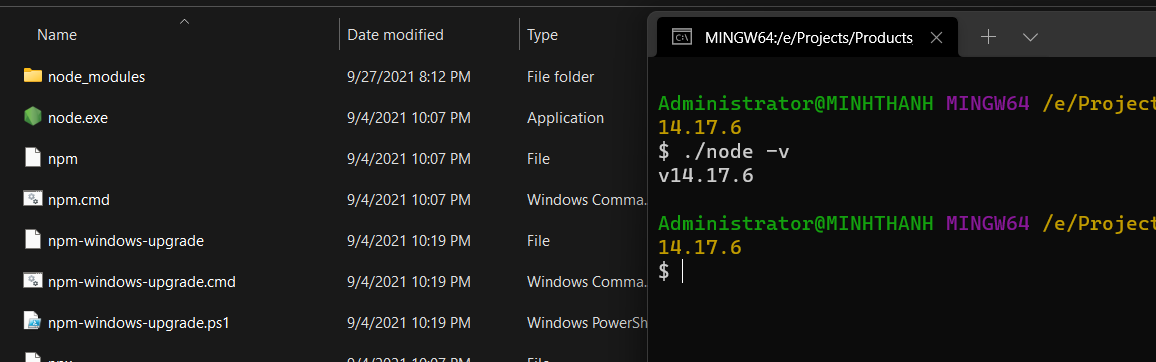
Install VSCode (Optional)
Visual Studio Code (easier for editting)
Run the site on localhost
Command:
../v14.17.6/npm run dev
Note: I use Node v12 in this video, but Node v14 still uses the same